How to make it work with VisuStella Main Menu Core
Formation Manager » Devlog
Here I show how to make my "Formation Select" scene to work with VisuStella's Main Menu Core:
- In your plugin list, open VisuMZ_1_MainMenuCore.
- Then, in the parameters, you open this:
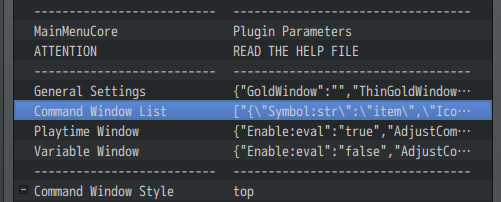
- Add new entry, but on "Edit as Text..." mode:
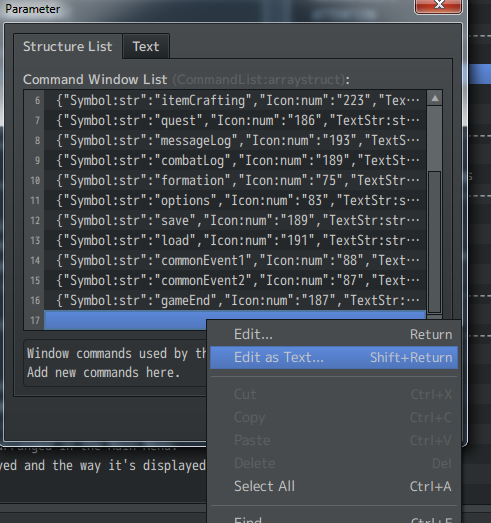
- Copy the content of "Add Menu Button for VSMainMenuCore":
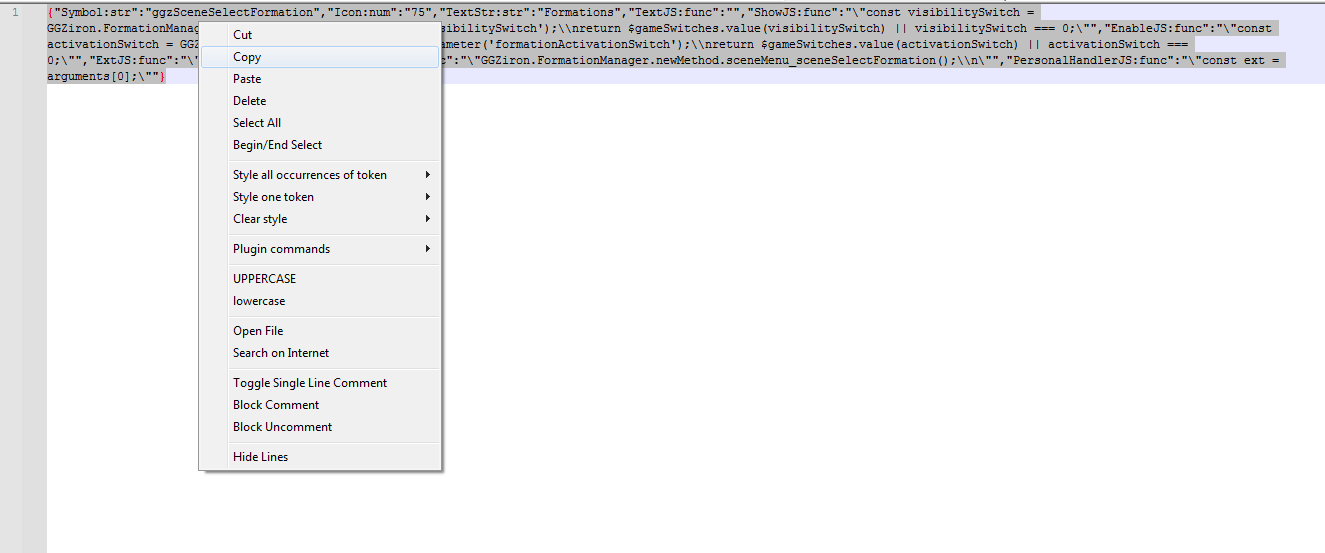
- Paste everything. Not a single character should be missing, or it will not be interpreted properly. Once done, save with "OK" button.
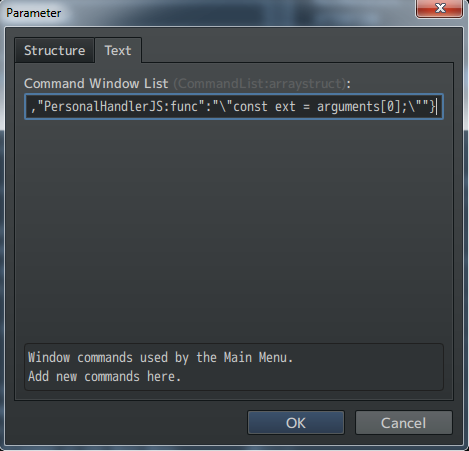
- Open your entry as Structure. Now you can edit it as you like. The display text from my vocab data is not used with VS Main Menu Core, so you set it here. Once done editing, you can push the new entry up on the list.
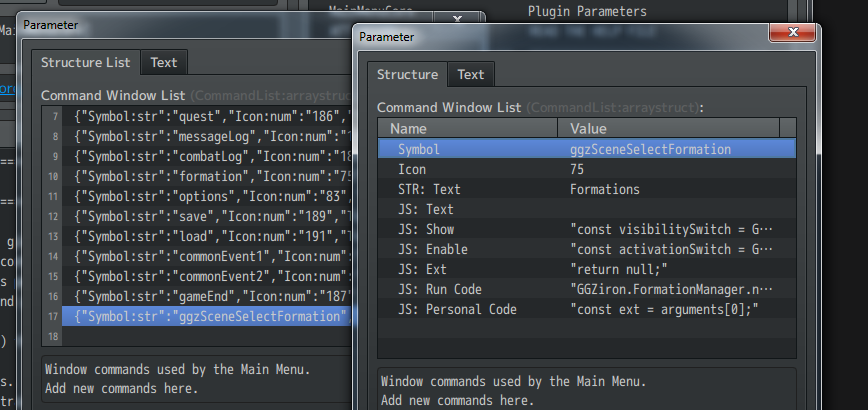
Get Formation Manager
Formation Manager
RPG Maker MZ Plugin
More posts
- Version 1.1.7Aug 20, 2025
- Version 1.1.6Aug 15, 2024
- Version 1.1.5Apr 09, 2024
- Known BugMar 27, 2024
- Version 1.1.4Nov 02, 2023
- Version 1.1.3Jun 27, 2023
- Version 1.1.2Mar 18, 2023
- Version 1.1.1Feb 01, 2023
- Version 1.1.0Jan 27, 2023
Leave a comment
Log in with itch.io to leave a comment.